0sama's Website!
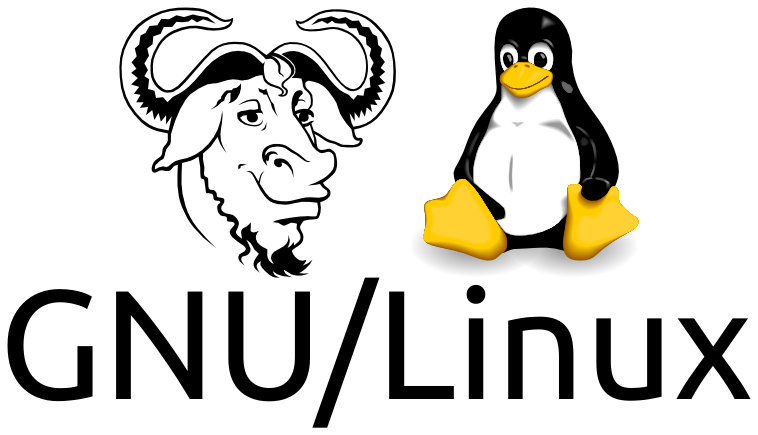
About GNU/Linux Distros
Disturbutions That Matter For PC Users
Over the years of trying out linux as a windows user I have found only 2 distros actually matter which are:
But Why Only These Two?
For normal use these two are the only options because:
The are well documented
- Arch Wiki is the most well documented wiki for a distro that I have ever seen.
- Debian Wiki not as good as Arch Wiki but it gets the job done.They are popular so more applications are easily supported on these platforms.
More popularity means more resources to a problem on the internet.
All the popular distros are derived from these distros anyways.
Why Debian?
I dont use Debian or any of its derivatives. But it does have its place which is if you:
Just want to browse the web, watch some videos, email, write documents etc..
You dont game.
You need a server.
You need stability. As Debian ships outdated but stable packages your system most likely wont break.
If this sounds good then just install Linux Mint! or Ubuntu for server use. Linux Mint was my first distro. Its very stable and noob friendly. Same goes for Ubuntu but I havent used it.
Why Arch?
5 Reasons:
Its rolling release nature means you will have up-to-date packages which are essential for a normal PC user.
It has the best Wiki in the whole Linux space.
It has the AUR (Arch User Repository) where people can submit scripts to install a certain package which might not be avaiable in the official repository.
It's community support is good. Their subreddit is a good place to see if you should update your system or not.
Finally Valve officially now supports it through the Steam Deck 0_0
If this sounds good then you have 2 ways to install Arch. The first way is to manually install it by following the Installation guide which can take alot of time but along the way you learn alot and you should atleast once install it that way. But now-a-days you can install it with Archs's new install script.
What do I use?
I use Arco Linux which is basiclly Arch but with a neat GUI installer and pre configured settings. I use a desktop environment called Gnome just because of its gestures. Gnome on Laptop is amazing! You get to have Apple level gestures on your laptop thanks to Wayland